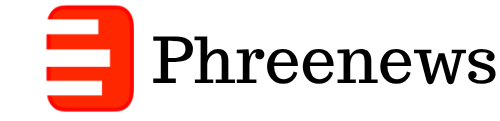Last updated:
Hey there, fellow non-designers! Micki here, and I want to share my experience using Squarespace to create my personal website.
Confessions of a Non-Designer
Let’s be real: I’m not a natural designer. I can appreciate beautiful design, but creating something stunning myself? That’s an entirely different story. I honestly have the design skills of a potato, and this has followed me through various aspects of life, including the websites I’ve tried to build.
I’ve always admired beautifully designed websites, but as someone who doesn’t consider herself a natural designer, I’ve struggled to create visually stunning sites myself. It’s not that I can’t recognize good design when I see it; I simply don’t have the innate ability to craft something beautiful from scratch.
Curious? Use our code NOMAD10 for 10% off your annual subscription here.
Past Website Struggles
Charles and I have built dozens of websites over the years including ones for ourselves, a few for companies and a few for friends and family. Some of our most popular include this site TheBarefootNomad, our recipe bog TheParentSpot, plus a few websites dedicated to helping travelers choose the proper travel insurance (which we’ve since sold or shut down).
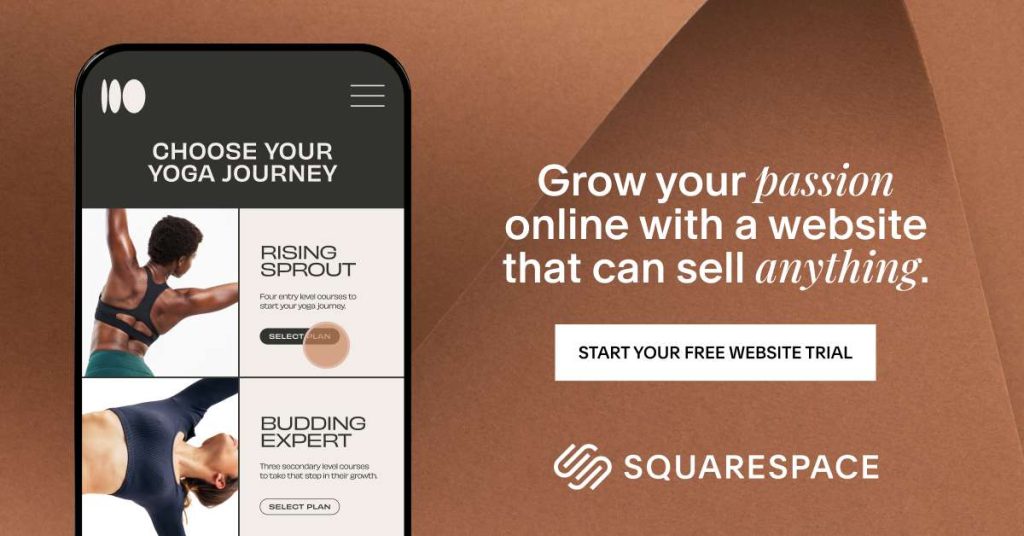
Despite our best efforts and countless hours invested, none of these websites turned out as beautifully as we had envisioned. Any design improvements we attempted to make were met with frustration and felt like an uphill battle. The problem has never been technical for us, more of vision.
Discovering Squarespace
After our past website struggles, I realized that having the right tools might just make a big difference. That’s why I decided to give Squarespace a try for my personal website, MickiKosman.com. I wanted a space to share my journey as a travel writer, entrepreneur, and storyteller, plus a place to connect with my audience in a creative and professional way.
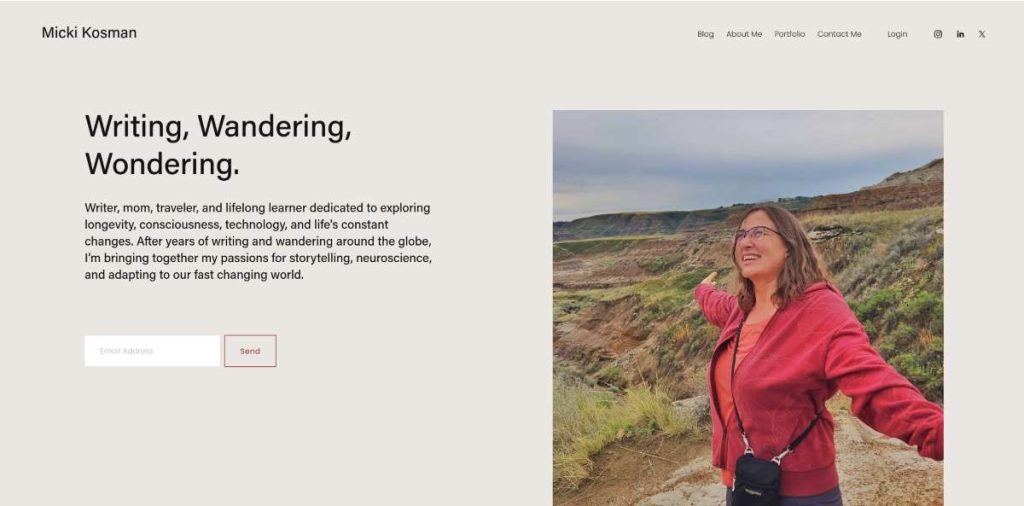
What is Squarespace, Anyway?
So, you’ve likely heard of Squarespace, but what exactly is it?
In a nutshell, it’s an all-in-one platform for building websites. It comes with a bunch of features like professional templates, a drag-and-drop editor, a content management system, blogging tools, SEO stuff, e-commerce options, and site hosting. Basically, it’s has a lot of the things you need to create a gorgeous website, all in one place.
Getting Started with Blueprint AI
Signing up for Squarespace was straightforward. I started with the free 14-day trial and played around with the Blueprint AI design feature. It offered some helpful design suggestions based on my site goals.
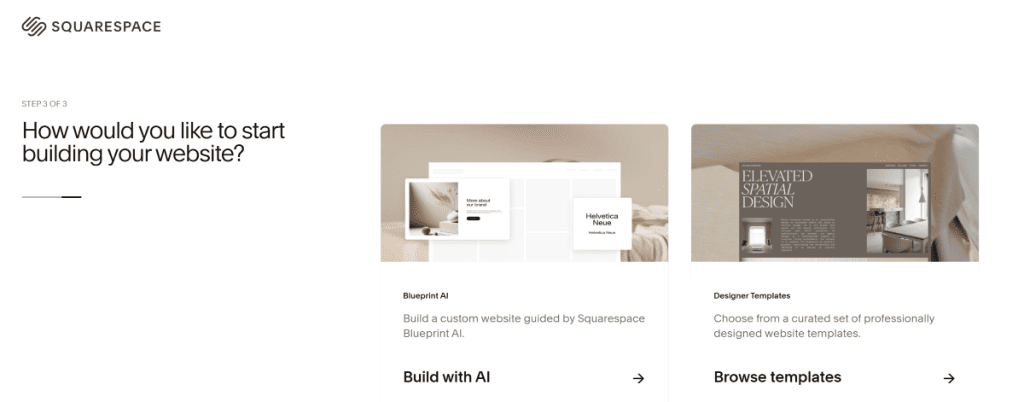
What really impressed me was Squarespace’s library of customizable templates. There were plenty of attractive designs to choose from.
Customizing My Website
Customizing my website with Squarespace was a relatively smooth process. The drag-and-drop interface and various features made it easy to personalize the design without needing coding skills. I could add, remove, and rearrange elements on the page with just a few clicks.
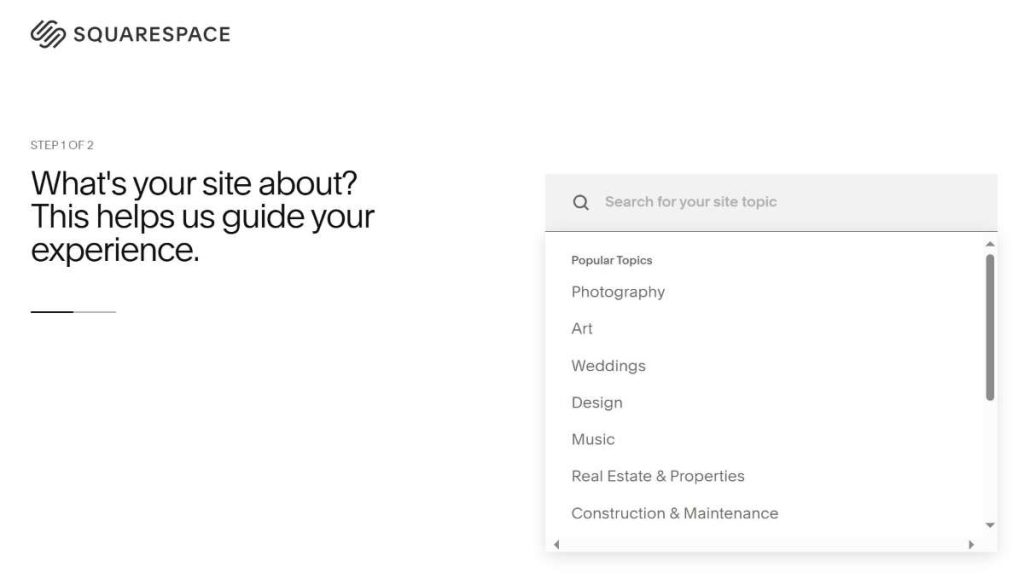
Finding the Right Images
One thing that can be time-consuming when building a website is finding the perfect images.
Squarespace helped with that by offering a selection of stock images in addition to the ability to upload my own photos. I used my own photos, but having stock photos on hand could definitely save time and hassle!
The End Result
Within a couple of hours, I had a website that I was happy with. Squarespace allowed me, a non-designer, to create a site that was both visually appealing and functional. The built-in features like mobile optimization, SEO tools, and social media integration weren’t as apparent when designing it but as a website owner, are all extremely helpful.
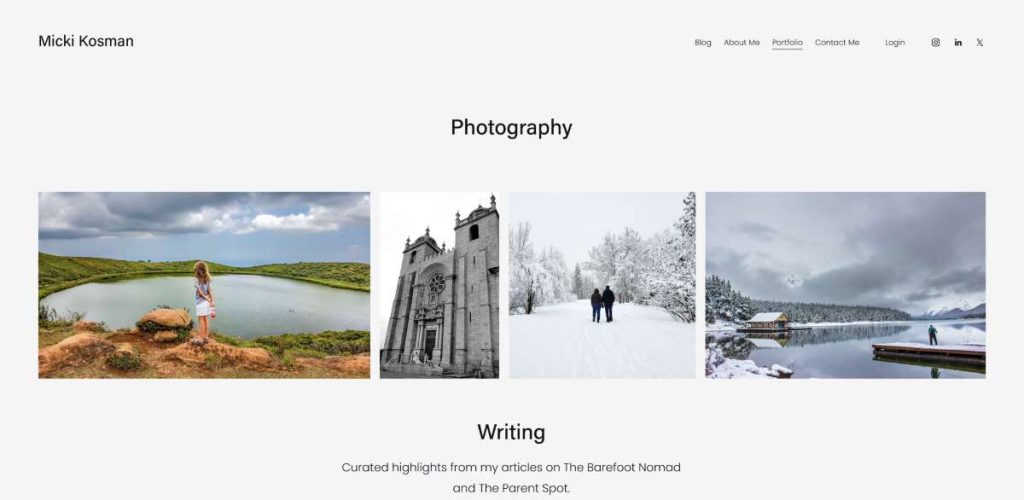
Templates That Look Pretty Darn Good
One thing that stood out to me about Squarespace was the templates. I’ve got to admit, they’re pretty easy on the eyes. They’ve got this clean, professional vibe going on.
And the cool part is, you can just pick one of their templates, toss in your own photos and text, and your website will look pretty polished. No design skills needed!
Another nice thing about the templates is that they’re responsive. That means they automatically adjust to look good on different devices, like tablets and phones. It’s handy because more people browse the web on their mobile devices these days than laptops and desktops combined.
Use our code NOMAD10 for 10% off your annual subscription here.
I used this gorgeous Waverly template to create my site. You can see a demo of the Waverly template I used here at Squarespace. You can customize styles, add features of templates (and more) when you start a trial.
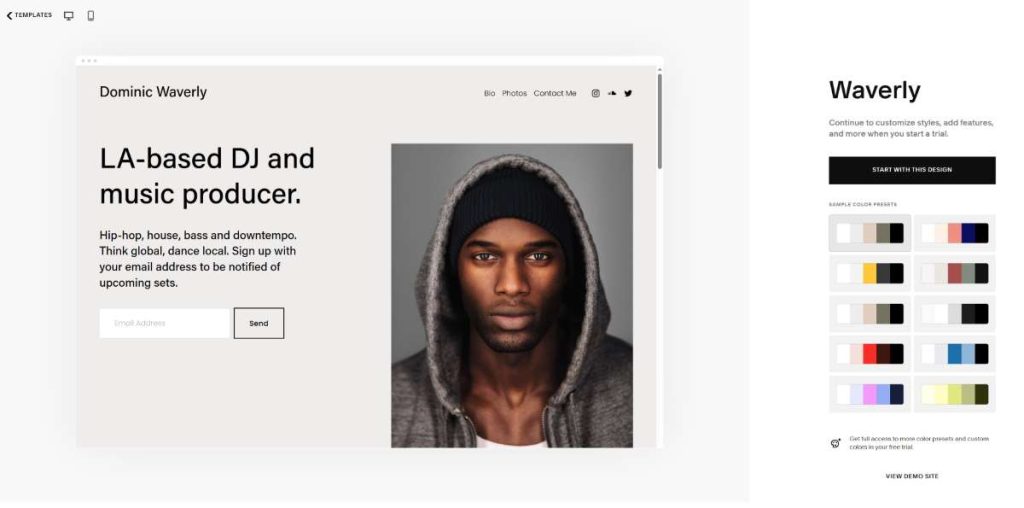
Customization Options
When it comes to styling your website, Squarespace has a decent number of options. You can play around with the fonts (which is great if you’re picky about typography like me), colors, sizes, button styles, and all sorts of other design elements. And you can do all of this without touching any code, which is a relief for those who aren’t exactly tech wizards.
But, if you do happen to know your way around code, Squarespace does have a Custom CSS section where you can add your own coding magic.
Want to browse some gorgeous designs? Get some inspiration from some of the best
designs on the web at their design showcase here.
Built-in Features
One thing to note about Squarespace is that everything is baked right into the platform. You don’t have to go hunting for plugins or extensions. It’s convenient, however it also means you’re limited to the features they offer.
That being said, Squarespace does have a pretty good selection of features, especially for bloggers and small businesses. You can easily add things like a blog, contact form, email signup, photo galleries, event calendar, social media buttons, and even a shopping cart for selling products or digital downloads.
Let’s Talk Money
Now, let’s talk about pricing. Squarespace offers a free 14-day trial, so you can test the waters and see if it’s the right fit for you. After that, you can choose from four different plans: Basic, Core, Plus, or Advanced.
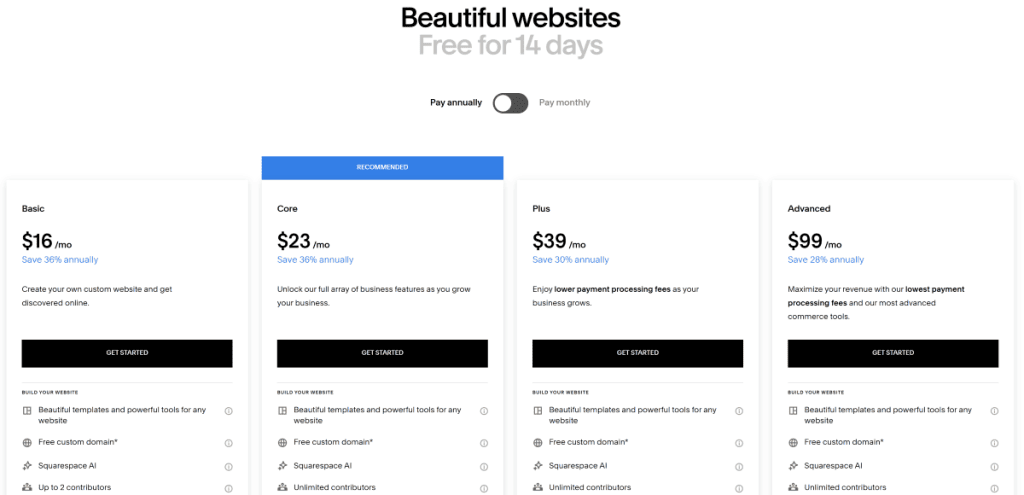
If you’re in Canada like me, you might see these plans labeled as Personal, Business, Commerce Basic, and Commerce Advanced, which I believe is simply the old branding for the same packages offered in the USA.
The Basic plan starts at just $16 USD per month if you opt for annual billing, or $23 USD per month if you prefer to pay monthly. As your business grows, you can upgrade to higher-tier plans that offer even more features and tools to help you succeed online.
Use our code NOMAD10 for 10% off your annual subscription here.
The Bottom Line
So, is Squarespace the be-all, end-all of website builders? It has its strengths, like the attractive templates and built-in features, but it might not be the perfect fit for everyone if you want extreme flexibility or demand very out-of-the-box designs.
If you’re looking for a platform that’s easy to use and gives you a professional-looking website without a ton of hassle, Squarespace is definitely worth checking out.
But hey, that’s just my two cents based on my own experience. Your mileage may vary!
Use our code NOMAD10 for 10% off your annual subscription here.