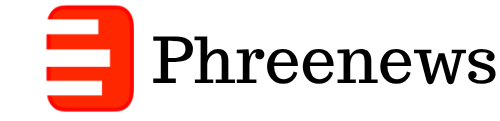Skiza Tunes is a service from Safaricom that lets you replace the standard ring back tone your callers hear with something more personalized to make their wait more entertaining. The audio could be a song, poem, comedy, or any other you choose.
The service has existed since 2009, and many Safaricom subscribers still use it. In this guide, we’ll walk you through five ways to get a Skiza Tune and how to unsubscribe.
How to Subscribe to Skiza Tunes
There are three simple ways to subscribe to Safaricom’s Skiza Tunes. However, note that the service is not free. You will have to pay KSH 1.50 per day for each tone you subscribe to—a small percentage goes to the artist of the song you use. If your airtime is below KSH 1.50, you will not be able to subscribe. So, make sure you have enough airtime before attempting.
Here are the three methods you can use to subscribe to Skiza Tunes:
Method 1: Using SMS
- Open your SMS app and create a new message.
- In the message body, type “SKIZA” and leave a space, followed by the unique code of your Skiza Tune (e.g. SKIZA 50421).
- Send the message to 811.
If you don’t know the code, you can get it by sending an SMS with the word “SEARCH” and the artist’s name or song title to 811. The system will respond with the search results. From there, you can select and activate your Skiza Tune.
Method 2: Using USSD code (*811#)
Here’s how to quickly subscribe to a Skiza Tune on your Safaricom line using USSD:
- On your Safaricom line, dial *811#.
- You’ll see a list of Skiza Tune categories. Select the category you want.
- Select option 1 (Entertain All Your Callers)
- You’ll get a message confirming your subscription, including details on the charges for the tune.
That’s it! If you want more than one tune, just repeat these steps for each selection.
Method 3: Using Interactive Voice Response (IVR)
Another method you can use to subscribe to Skiza Tunes is by using IVR. All you have to do is dial 811 on your Safaricom line and follow the voice instructions to subscribe to your preferred tune. Please note that you will be charged KSH 3.00 per minute to use this method.
Method 4: Subscribe to Skiza Tunes Online
You can also get your favourite SKiza Tunes online through the Skiza Web Portal. Just head over to https://skiza.safaricom.com/ and create your account. When signing up, you will have to enter your Safaricom number and wait for a One-Time Password (OTP) to be sent to your phone. Use this OTP to log in with your number, and once you’re in, you can explore the different Skiza Tune categories. Browse until you find the tunes you love and subscribe.
Method 5: Copy a Skiza Tune from a Friend
If you are calling someone who has a Skiza Tune you like, you can instantly copy it and make it your own.
To copy someone else’s ring back tune, simply dial “11” while the tune is playing (just before they pick up the call).
How to Unsubscribe from Safaricom’s Skiza Tunes
While Skiza Tunes is a great way to entertain your callers as they wait for you to pick up their call, paying KSH 1.50 per day can be quite high for some people. The good thing is that you can easily unsubscribe anytime and save that daily cost.
To unsubscribe, follow these steps:
- Dial *811# on your Safaricom line
- Select Manage Active Tunes
- Alternatively, you can dial *811*5# to skip the first menu
- Select My Skiza
- From the list, choose the Skiza Tune you want to deactivate
- Select Unsubscribe to deactivate it
That’s how to unsubscribe from Skiza Tunes using *811#.
Alternatively, you can unsubscribe via SMS. Simply compose a new message with the word “DELETE” followed by space, then the Skiza Tune code you want to unsubscribe from. Now, send the message to 811.
Read Also: